Weaning litters
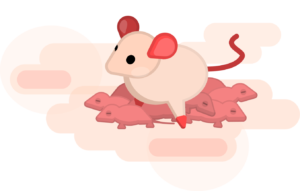
Litters and Pups on Tails
Pups are animals that are un-weaned, that is, still dependent on their parents.
Litters are a collection of pups sharing parents and a date of birth.
Reporting and weaning litters will be the principal way by which your colony on Tails will grow. It is here that most animals will be created.
Let’s have a closer look.
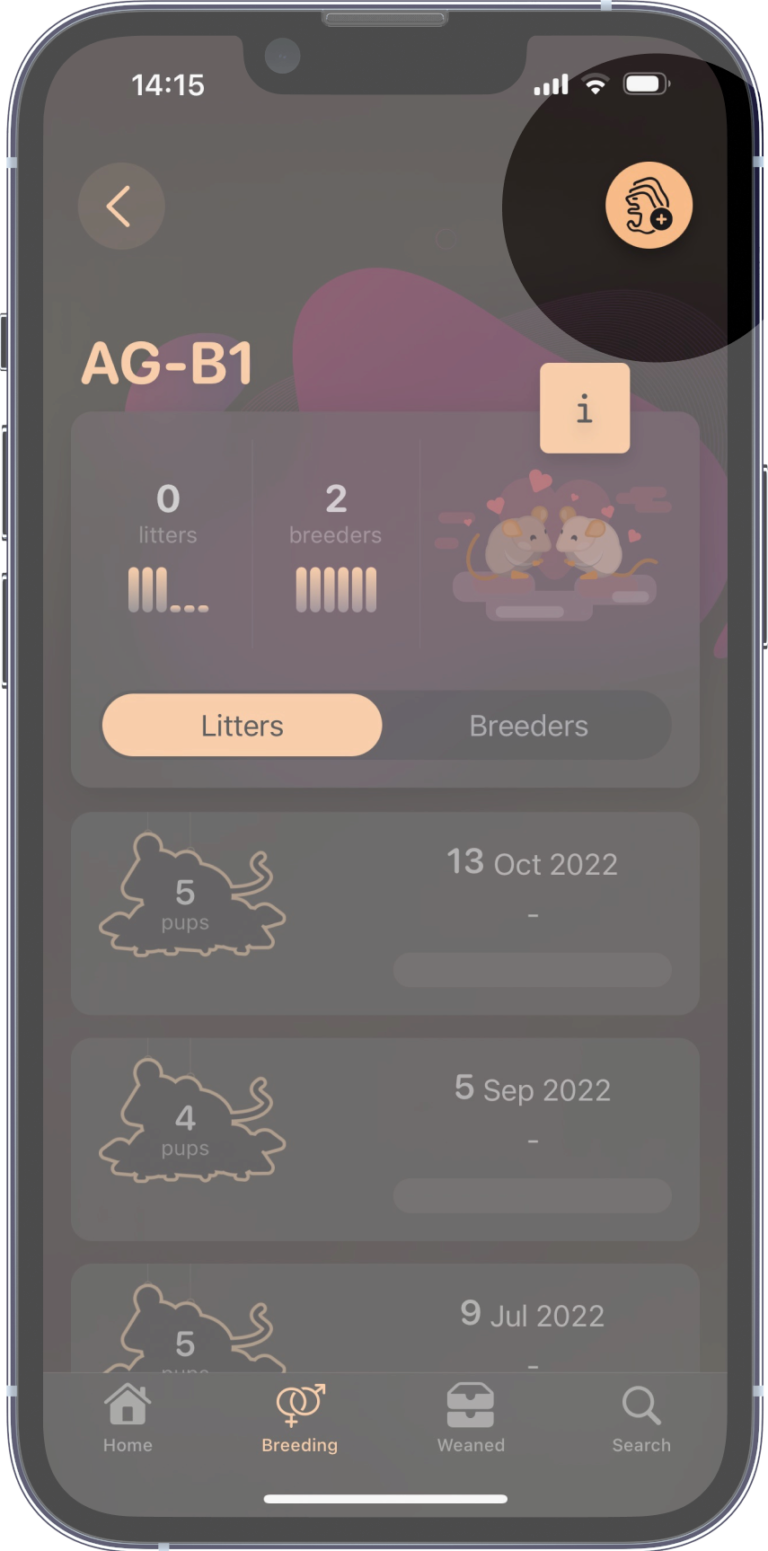
1. Report a litter
Once you notice that a new litter was delivered, go to that breeding cage’s page.
Click the top right corner to report a new litter.
2. Create the litter
Input the litter’s date of birth.
If you’re unsure when the litter was born, click on the Help? button (see below).
You may also add pup numbers broken down by sex. This will create the animals automatically.
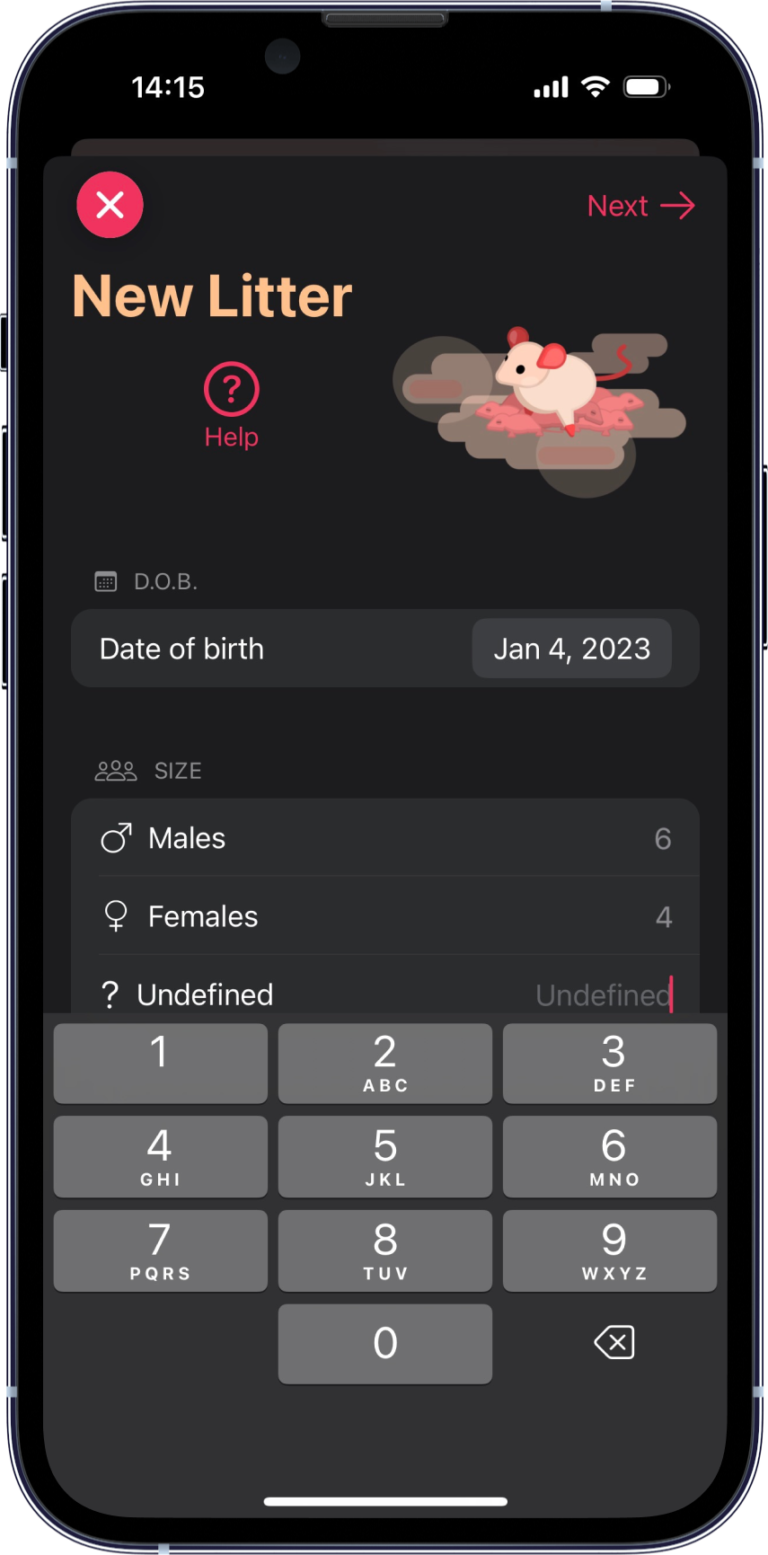
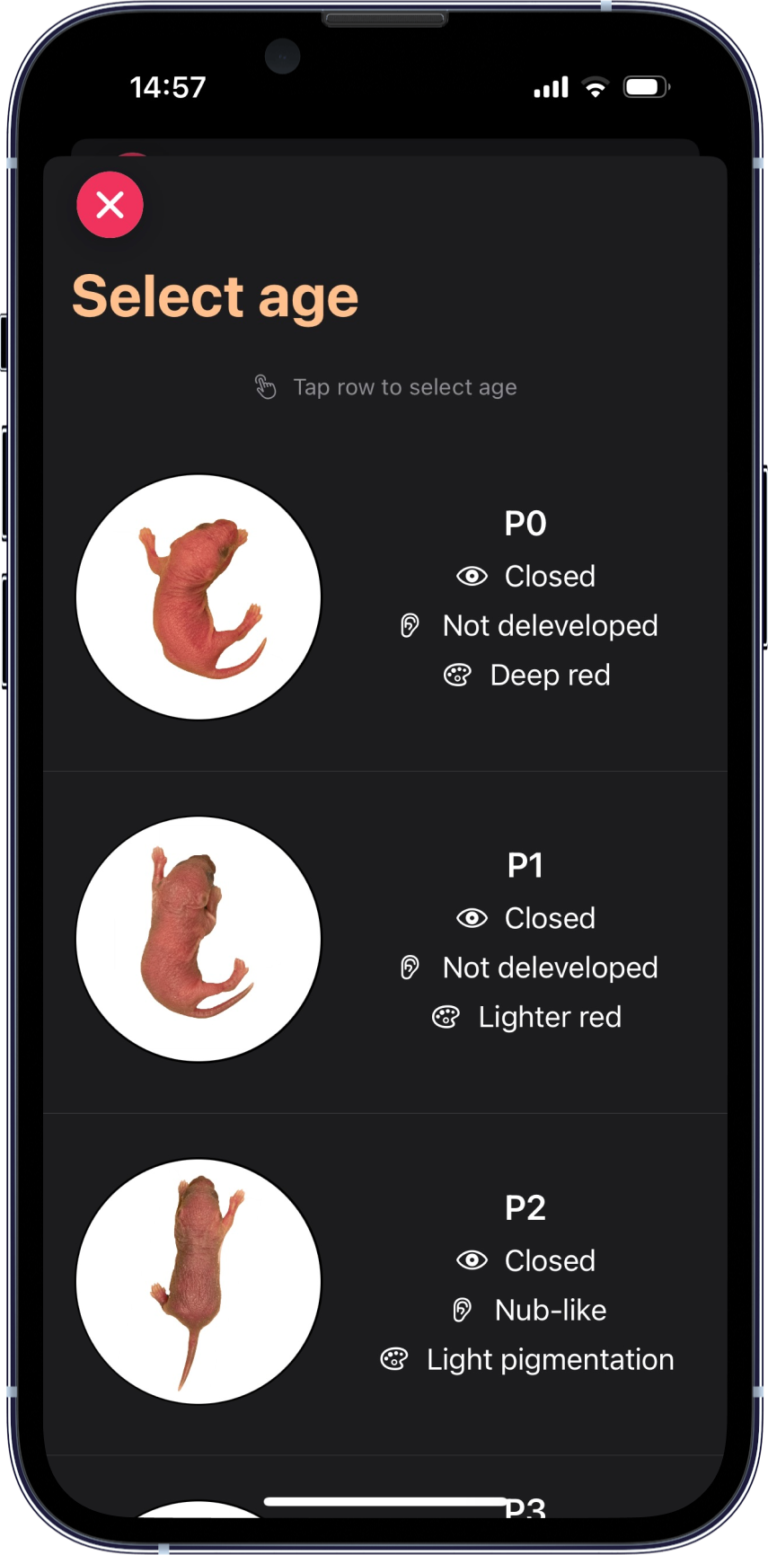
3. Determining pup's age
If you’re unsure how old your pups are, click on the Help? button on the previous page.
Scroll through the list and tap on a the relevant row based on the picture and description, this will automatically update the litter’s date of birth.
4. Add pups
If you did not input pup numbers when creating your litter in step 2, your litter will be empty.
You can add pups to your litter by clicking on the top right button. This will pop up the New Animals form. Details (such as genotype, coat color, generation, etc…) will be deduced based on the parents’ information.
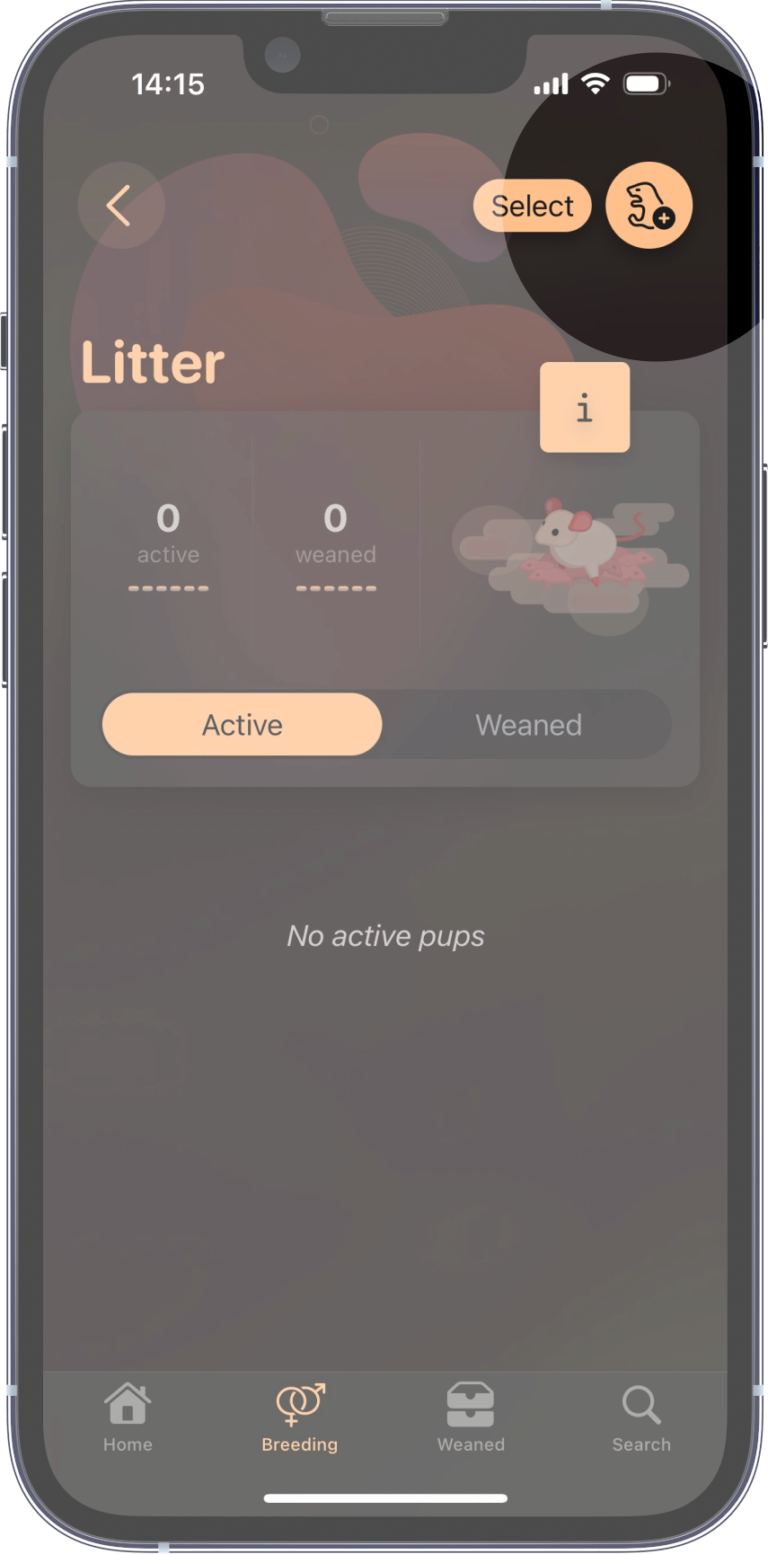
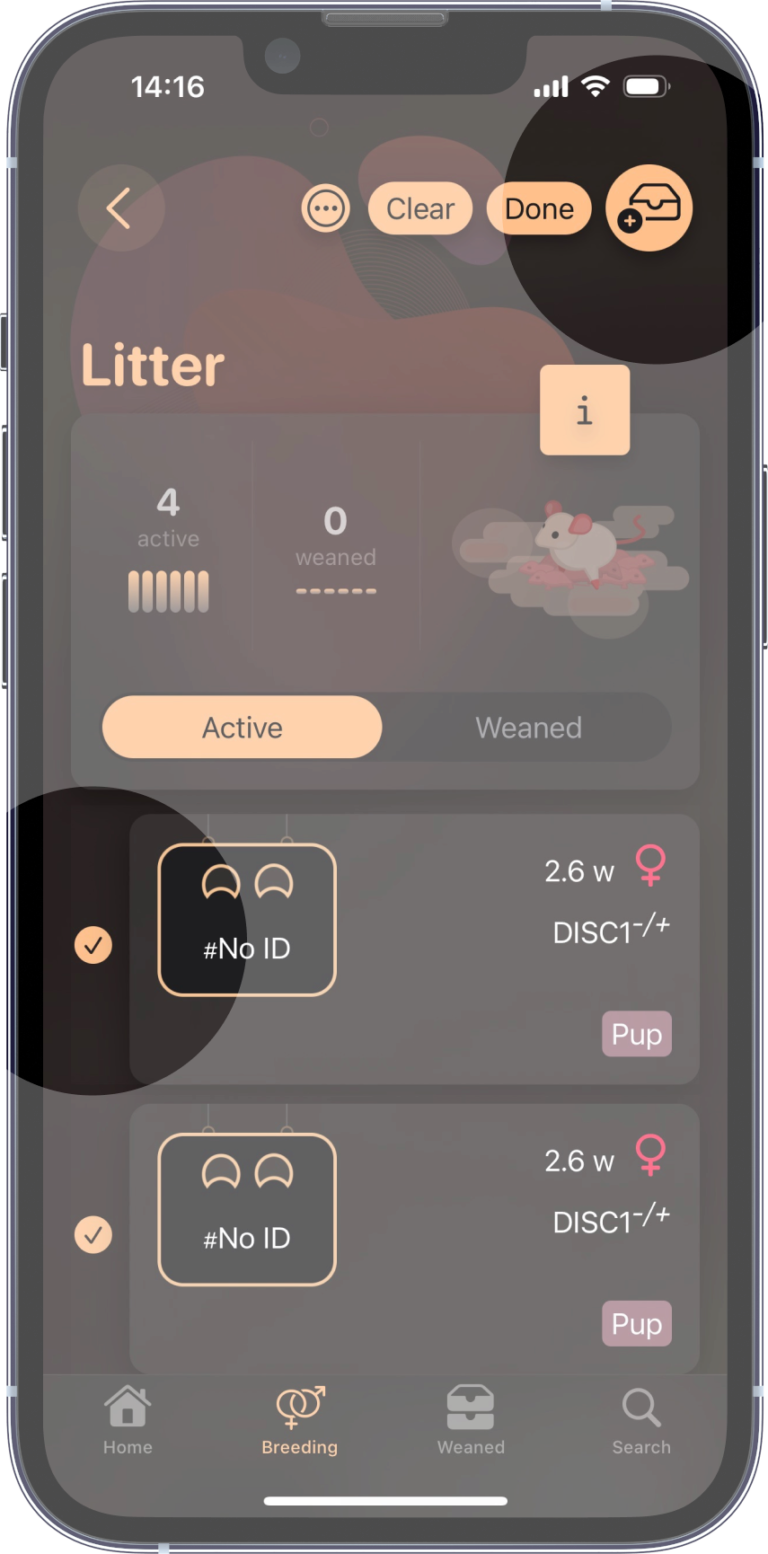
5. Wean pups
Your litter is now populated.
The Active tab shows pups are still un-weaned, while the Weaned tab shows pups that have been moved out or lost.
To mark animals as lost or archived, select the desired pups, click on the … button and select the relevant option.
To move those animals into a existing weaned cage, select the desired animals, and click on the … button, select edit, and update the cage (first option).
To move those animals into a new weaned cage, select the desired animals, and click on the top right Add cage button, fill in the new cage’s form.
Your animals are now weaned!
